Following on from my last post that discussed choosing the best keywords for your Squidoo lens, here are some further Squidoo tips…
Of course the most important things to add to your Squidoo lens a link to either your sales page or the sales page of the product vendor whose product you are promoting as an affiliate.
As far as I’m aware, there is no automatic tool to use to create links in Squidoo. You must use HTML to do this. Let’s suppose you want to create a lens to promote a product we will call “Product X”. The URL of the sales page is… http://www.xxxxxx.com.
To insert a link into my Squidoo lens pointing to the sales page I would include the following HTML code.
<a href=”http://www.xxxxxx.com”>anchor-text</a>
The “anchor-text” is the anchor text in the link. That is what shows in the text on the page where I put it.
It is important to know that Squidoo only allows you to have NINE outgoing links per lens. If you use more than that you will get a message saying that you lens will not go live because it looks like spam-bait and you must remove some links to be able to publish it.
One final tip for today. Plan your lens carefully. I do not recommend changing your title or any of the content of your lens once you publish it. You can add more text modules to it, but I wouldn’t make any changes to any of the modules you have.
It may affect your Google rankings and I have had a few instances where Squidoo has given me the “spam-bait” message above when I’ve tried to make changes to text I’ve already published.
If you’d like more information about profiting from Squidoo then the best guide I’ve found is Lucia de Syracus’s Ultimate Squidoo.


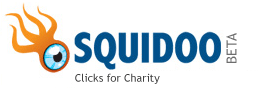
![Reblog this post [with Zemanta]](https://img.zemanta.com/reblog_e.png?x-id=34e82232-36ab-43fe-9928-1b89c9ca1ab4)
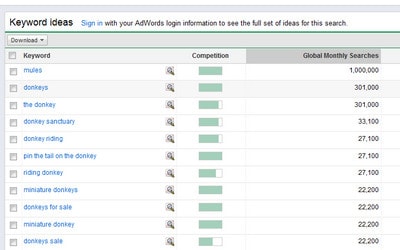
![Reblog this post [with Zemanta]](https://img.zemanta.com/reblog_e.png?x-id=459e733f-0db2-4096-8870-1f7f452e4fa2)
![Reblog this post [with Zemanta]](https://img.zemanta.com/reblog_e.png?x-id=9fd93247-db9a-4615-981f-73b2a206c0e1)