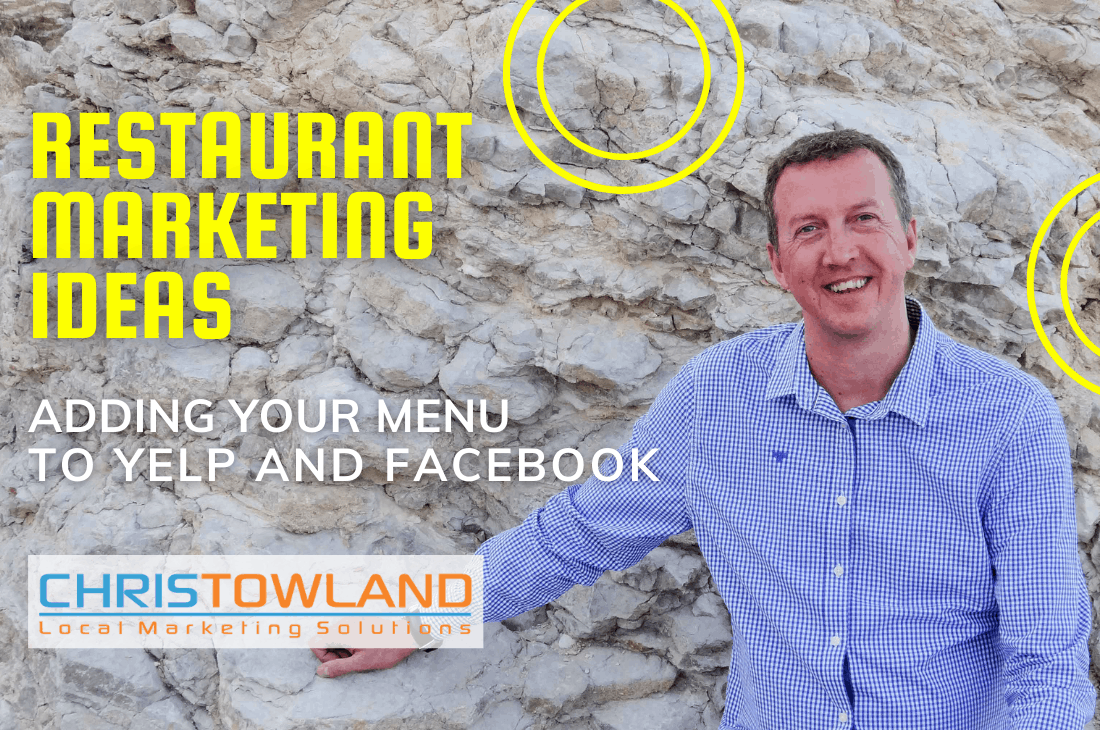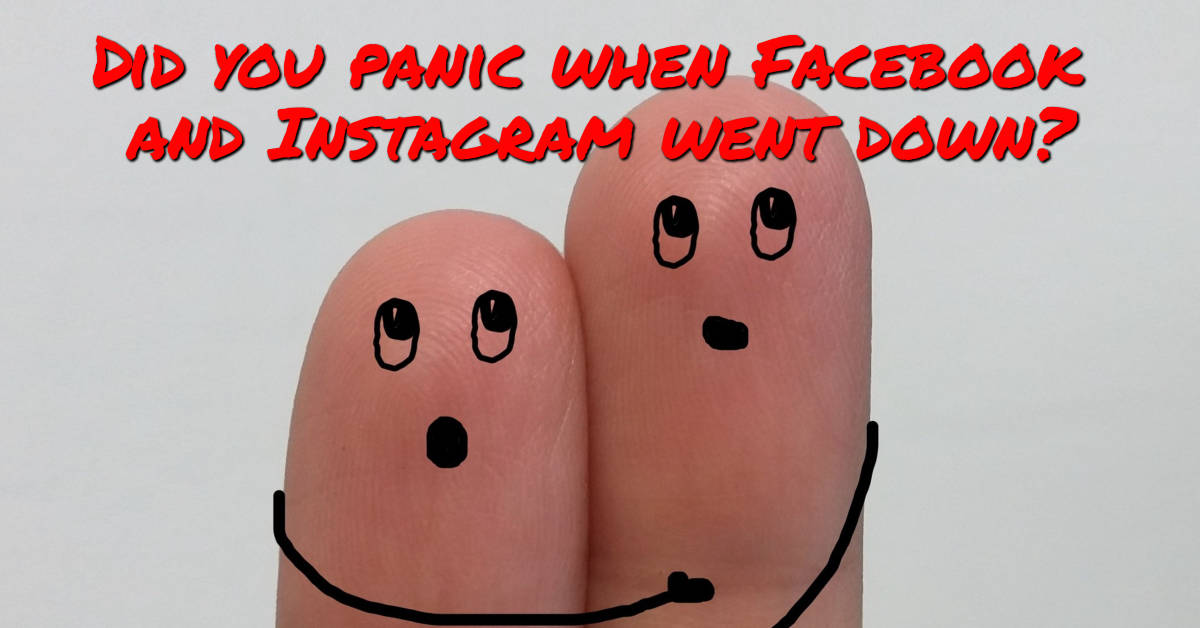The ability to target your ad-campaign is one of the many benefits of the internet, and social media provides one of the very best opportunities. While you may reach a wide swath of your audience via traditional advertising channels, on social you can target not only by gender, but also by ages, locations, and many other factors. And Facebook is the king of the targeted social media ad-buy. The site has been selling advertising for longer than many other social networks, such as Instagram and Pinterest, have even been around.
Best of all, Facebook only charges you for actionable ads. You don’t have to pay if no one is clicking on your content. Here’s a quick look at how to use Facebook to target segmented audiences.

Setting up the Facebook Power Editor
Before you actual buy anything, you’ll need to set up the Facebook Power Editor. This tool lets you set up multiple campaigns targeting different groups, as well as track the progress of the ads. You can save the campaigns with separate names in order to keep track of what you’ve targeted.
For example, if you’re advertising “shoes”, you might have separate ads for women aged 45-64 and men aged 18-34, because these groups generally do not find the same language or imagery appealing.
Targeting by Interests
The targeting capabilities of Facebook ads are almost endless. You can, of course, go by very basic information such as gender or age. You can also target by location, a key strategy for small businesses that don’t want to pay to reach audiences too far away from their outlet. You would, for instance, want to target shoes at people who live or work near our outlets.
But another way that Facebook allows you to target your ads is according to interest. This is hugely important, and it reflects the continued push towards niche advertising. It does not make sense to try to sell cat food to people who only own (or are interested in) dogs. You would want your ads to reach cat owners, and Facebook lets you do just that. You can select to serve your ad only to people who show interest in certain subjects. Someone who has “liked” the “Vogue Knitting” page might be the perfect target for your ad about a local yarn shop.
Facebook also offers both broad and narrow categories of interests to target. You can enter in your own “precise interest” if your company sells something more unusual. Or you can target by broad categories such as “Home & Garden” or “Health & Wellness”.
Precision Advertising
In addition to connecting with people you don’t know, Facebook ads also allow for targeting those who have already “liked” your page or are friends with those who have liked your page. The idea is that people who are linked tend to have similar interests. Say you’re friends with someone who just had a baby and you’ve left lots of comments on their page cooing over the infant’s adorable pictures. You may suddenly find ads for diapers popping up on your page regardless of whether you have children yourself.
Facebook also offers a tool that allows you to customize your ads even more. The Custom Audience tool, which is also under the Facebook Power Editor, is essentially social networking’s answer to email advertising. You must know exactly who you want to target by using this tool because you will have to enter their email address. This is ideal for customers who have bought from you before, since you already have their contact information.
You can also use the Custom Audience tool to exclude people from an advertisement as well, for example, a deal that’s available to second-time customers only or something else exclusive. Ensure you review your campaigns before they’re sent out to make sure that you’re including and excluding the right people!
While the other Facebook marketing options, without buying ads, is still practical for most businesses, it might not give you the results you are hoping for. By purchasing the ads and targeting your business you run a higher chance of actual purchases and new customers because you are appealing to people who are interested in what you are selling. General marketing and social media efforts are good, but for better results you are better off paying for the extra ads. Focusing on your target market can make a world of difference in your marketing campaigns.
From http://www.business2community.com/facebook/use-facebook-target-specific-audiences-0973173